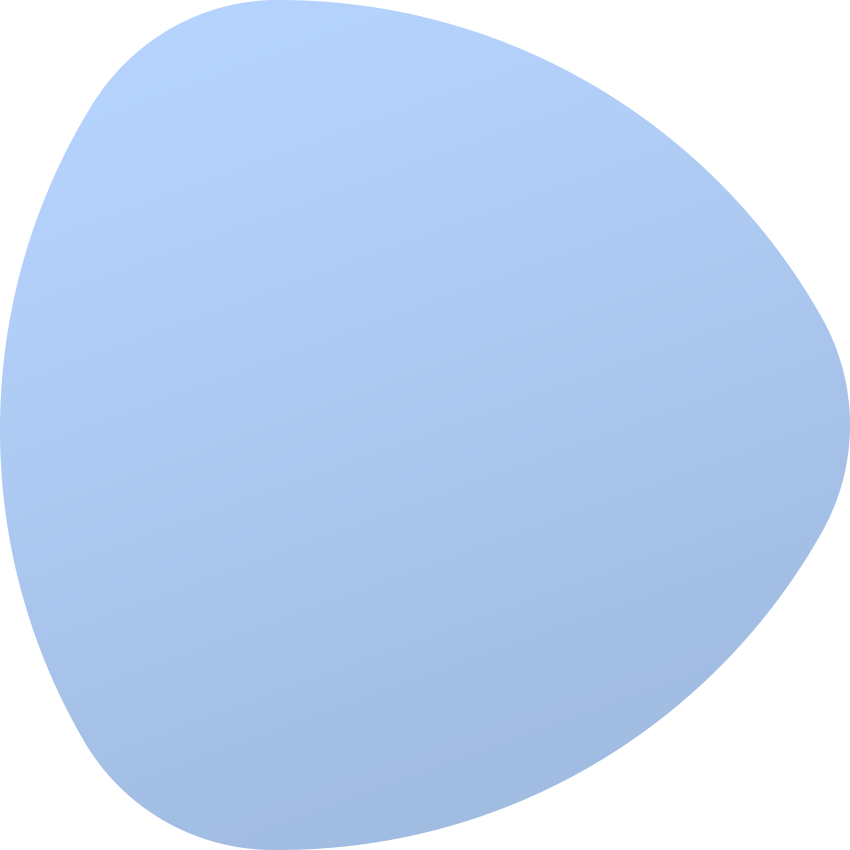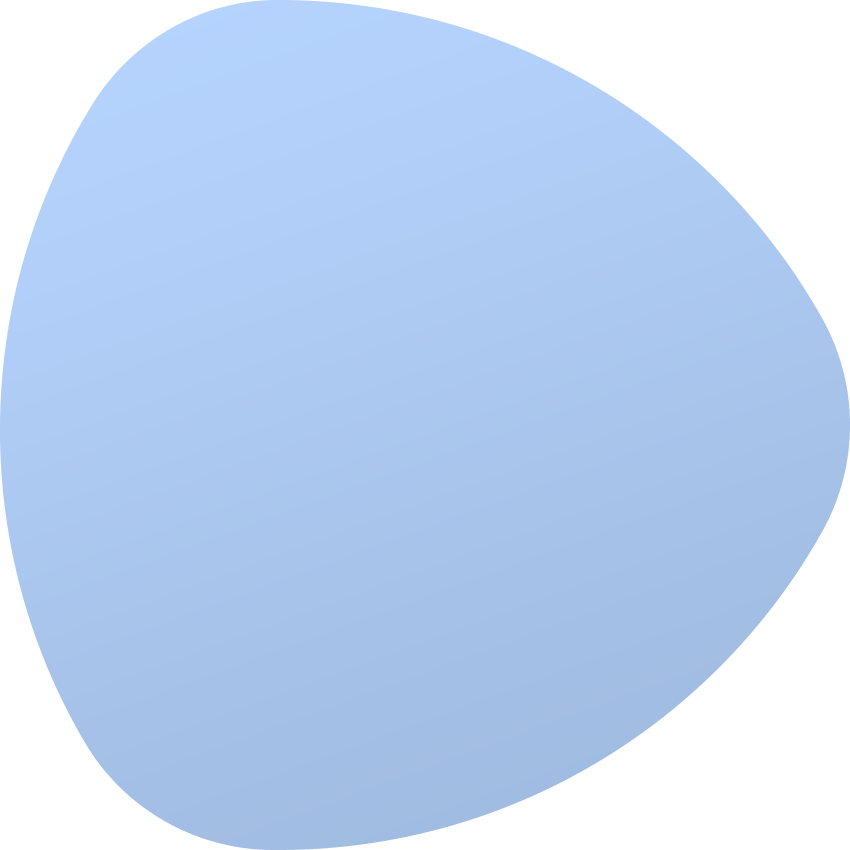OS Installation For EasyDCIM provides a complete, fully automated way to deploy operating systems on physical servers without the need to access the server console.
The extension covers the entire remote provisioning workflow using PXE boot, DHCP and TFTP, allowing EasyDCIM to install operating systems without manual intervention. It supports a wide range of Linux, Windows, Unix, rescue and utility systems, and lets you handle the installation process using a combination of templates and provisioning profiles.
Templates focus on system-specific configuration, while profiles define how the installation is executed, from boot configuration to post-install steps. This separation makes it possible to reuse installation logic across multiple operating systems, customize deployments for different use cases, and maintain consistent provisioning standards for larger environments.
OS Installation For EasyDCIM integrates with IPAM, IPMI and PDU devices to coordinate networking, power control and installation triggers. Automated and manual installations using ISO images are both supported, with real-time status tracking and detailed logs available directly in the EasyDCIM panel.
Standardize server provisioning into a repeatable, low-effort process and give your team more time for real infrastructure work with OS Installation For EasyDCIM.