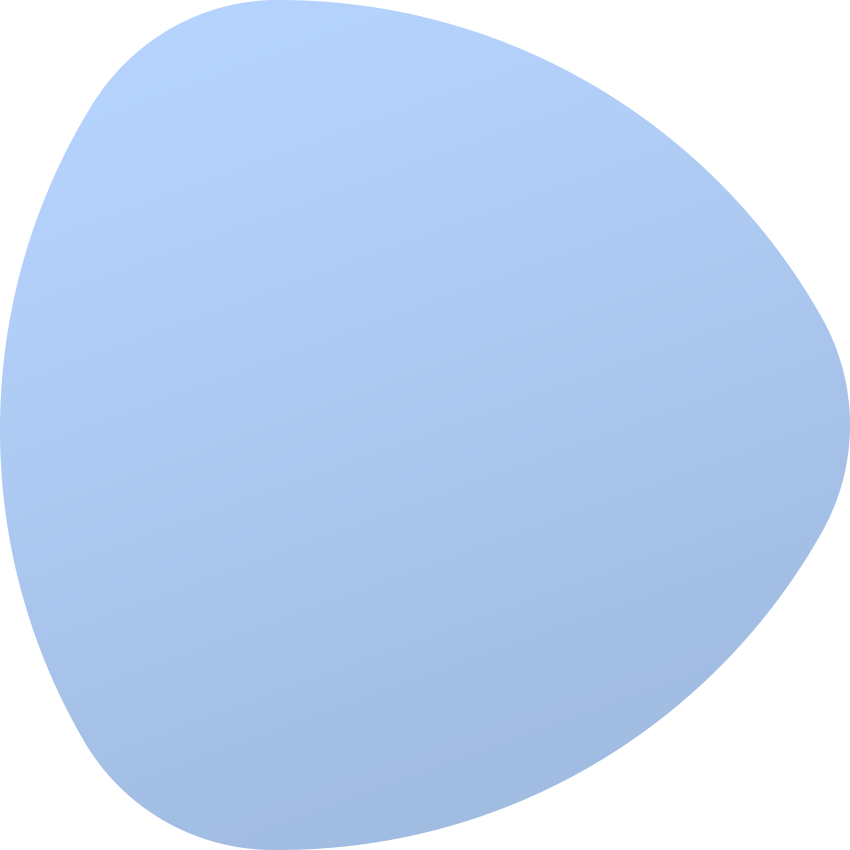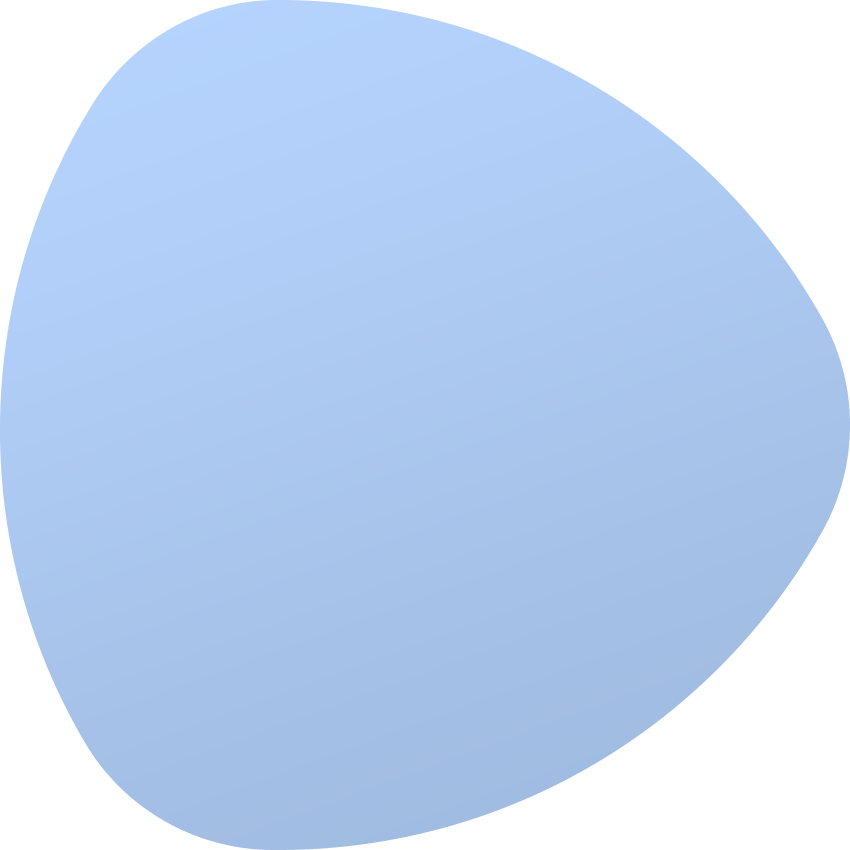IP Address Management For EasyDCIM, as the name implies, enables automation within the processing and handling of IP addresses. Our extension will allow you to control IP pools and their mass assignment during the server creation process.
With the help of our product, IP pools are created on the basis of CIDR, and automatically divided into subnetworks. What is more, the extension boasts a comprehensive and fully configurable VLANs section as well as an advanced activity log offering complete information about the IP addresses assignment process.
Take absolute control of your IP addresses. Order IP Address Management For EasyDCIM and manage them with utmost precision and efficiency.