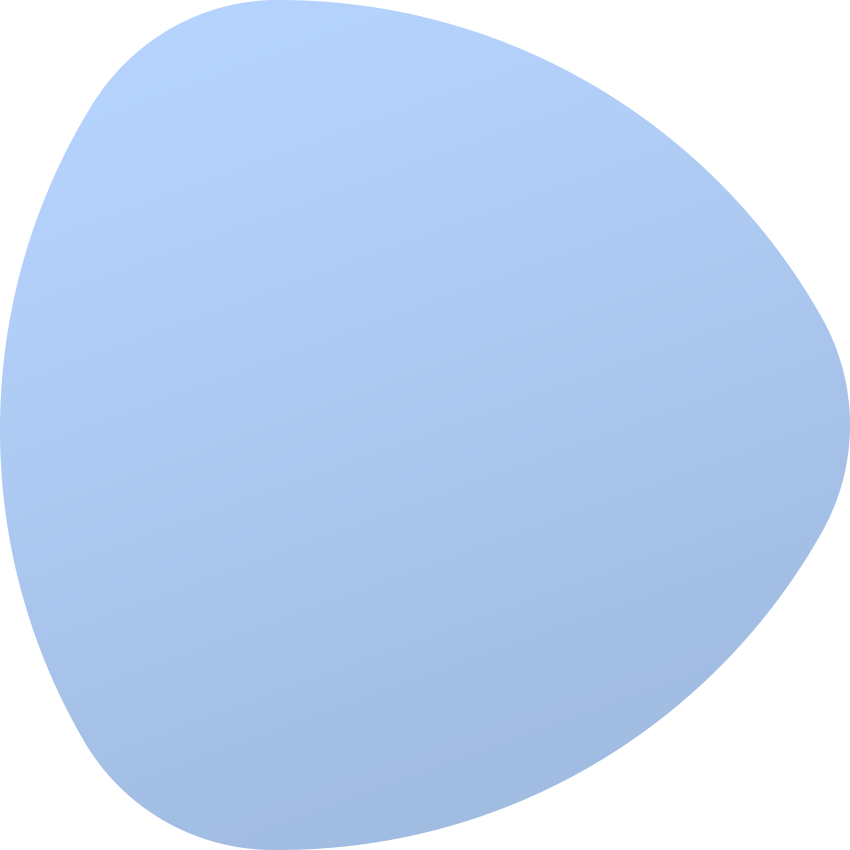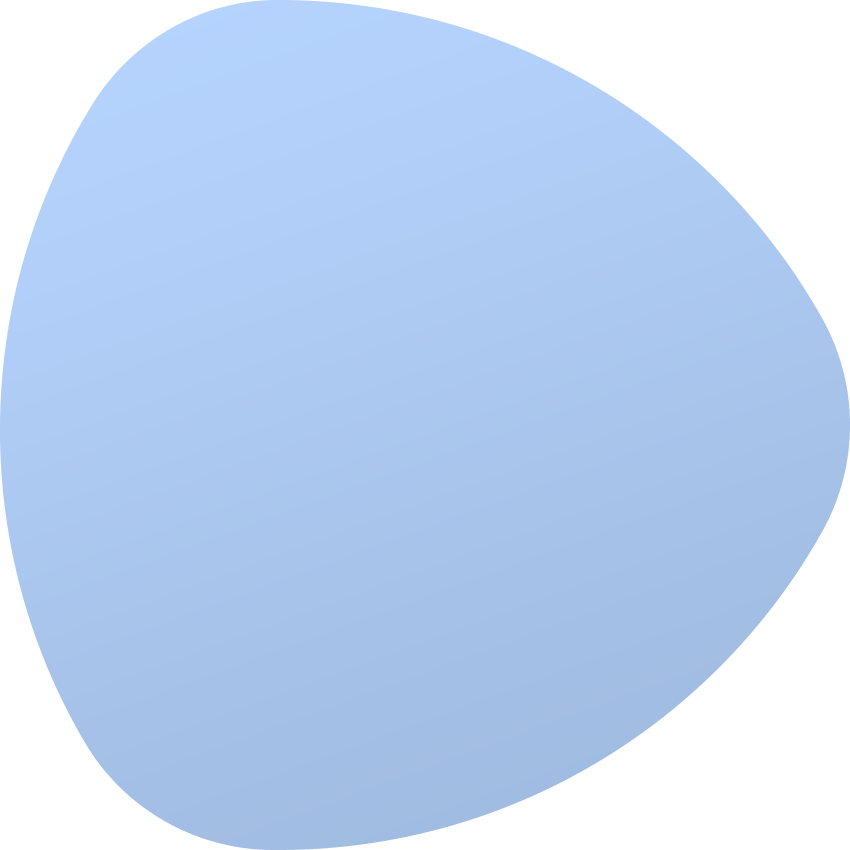DNS Management For EasyDCIM enables you to remotely manage DNS zones and rDNS records on your dedicated servers, including their automatic creation upon order activation. The extension will empower both you and your clients to effortlessly add, edit, and remove various types of records, all without leaving the EasyDCIM panel.
Our product offers a diverse array of DNS submodules that control the entire records management process, making it extremely easy for you to match it with your business requirements. Additionally, with support for rDNS, this extension serves as a comprehensive solution for careful supervision of all DNS aspects.
Invest in DNS Management For EasyDCIM today and unlock the full potential of your data center.