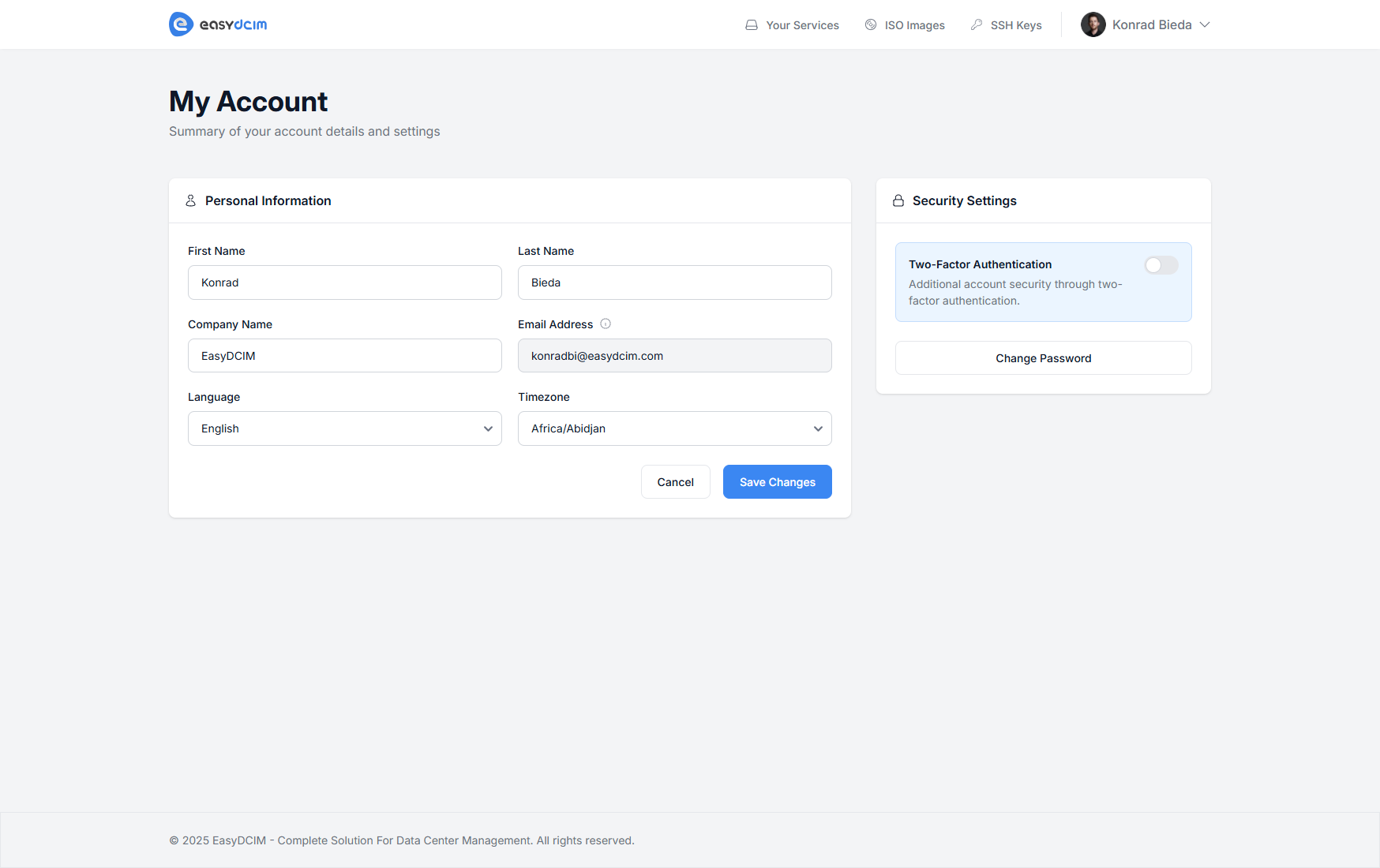Client Area Overview
The client area in EasyDCIM is a dedicated interface designed for your customers. It provides access to assigned services, device control panels and usage reports. The interface is clean, intuitive, and focused on empowering clients to manage their services without administrator intervention.
Services
The Services section in the cient area displays a complete list of infrastructure services assigned to the client account. It is the central hub for managing and monitoring all active and historical services such as servers, colocation units, and related resources. The list view includes service details like name, type, activation status, and creation date, with direct access to each service panel.
Subsections:
- Server Services – Dedicated server instances assigned to the client. Each entry links to a service panel with details such as IP addresses, system status, usage statistics, and available actions (e.g., reboot, power off).
- Colocation Services – Colocation service instances assigned to the client. The service detail view includes rack assignments, power usage and physical asset information.
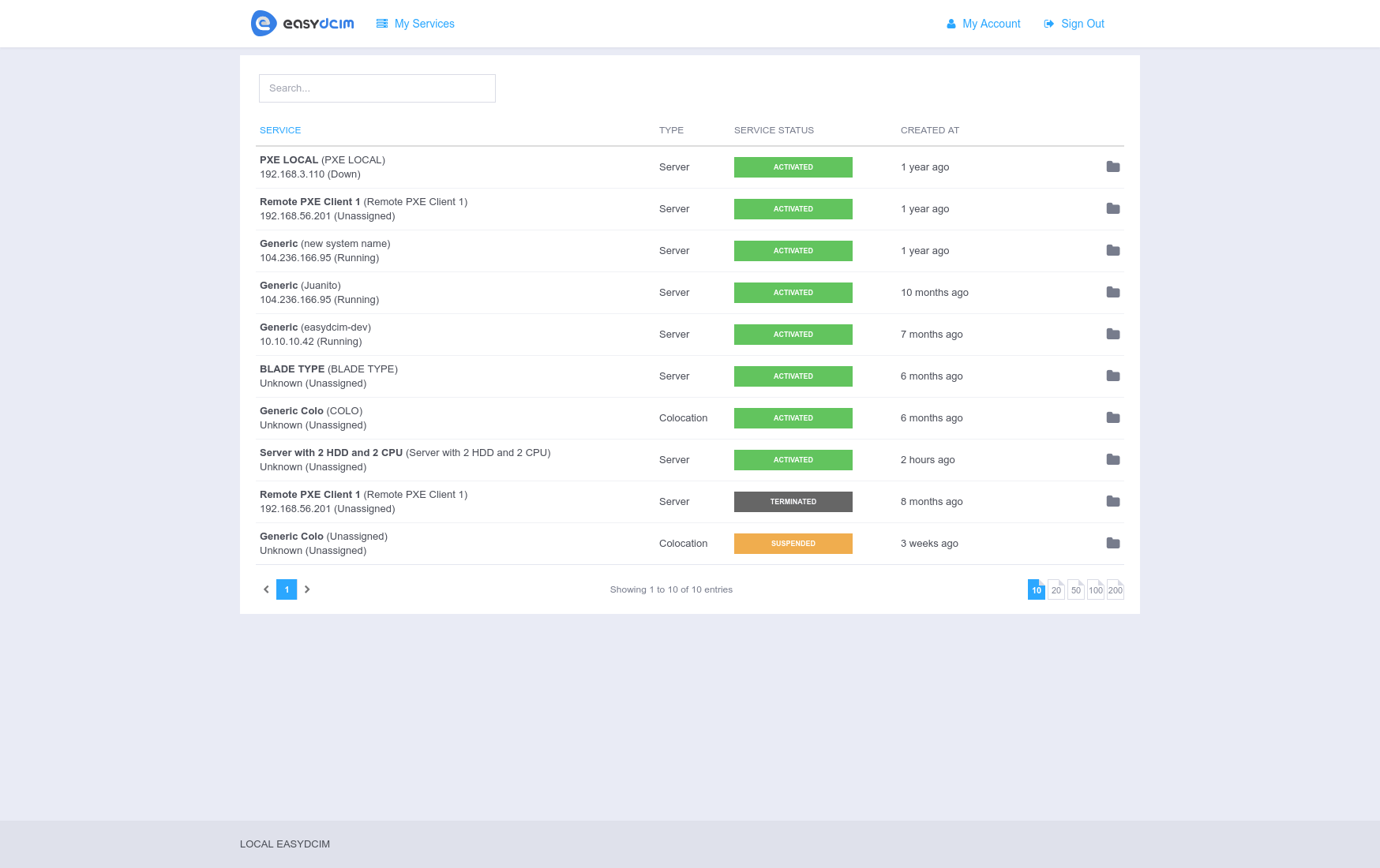
Service Summary
Each assigned service has a dedicated summary view that displays technical details, resource usage, and available actions tailored to the service type.
Server
This view provides a full summary of a selected server service assigned to the client. It consolidates key technical and operational data, enabling the user to monitor, control, and manage the server directly from the client panel.
-
Device Details – Shows essential server information:
- Service name and label (e.g. Dell PowerEdge R450 – Backup Server)
- IP address and device status (e.g. Active, Halted)
- Operating system and version (e.g. AlmaLinux 9 (latest))
- Physical location (e.g. New York)
- MAC address
- Uptime or downtime counter (e.g. Down for: 9 days, 23h 32m 43s)
-
Service Controls – Action buttons for direct control:
- Power Control – Boot, Reboot, Shutdown
- Server Actions – Access to additional management tools
-
Bandwidth Usage – Displays inbound, outbound, and total traffic statistics for a selected time interval.
- Inbound Bandwidth – total data received
- Outbound Bandwidth – total data sent
- Total Bandwidth – combined usage
- Aggregate Traffic Graph – shows detailed traffic data over time, including Traffic IN, Traffic OUT, and 95th Percentile indicators
-
Ping & Status – Provides availability and response monitoring through:
- Ping Response – latency visualization
- Status Graphs – uptime and reachability overview
-
Navigation Tabs – The upper bar allows quick access to related sections:
- Summary – Displays the main service overview with key technical details, bandwidth usage, and availability graphs.
- Detailed Information – Provides complete hardware and configuration data such as IP addresses, firmware, OS, and resource specifications.
- Graphs – Shows historical performance charts including aggregate traffic, device load, power usage, and server status.
- Traffic Statistics – Displays detailed bandwidth data and transfer volumes across different time intervals.
- Power Usage – Presents energy consumption data with daily, weekly, and monthly usage statistics.
- Reverse DNS – Allows management of PTR records assigned to the server’s IP addresses.
- IP Address Management – Lists all IP addresses linked to the server, including primary, additional, and IPMI addresses.
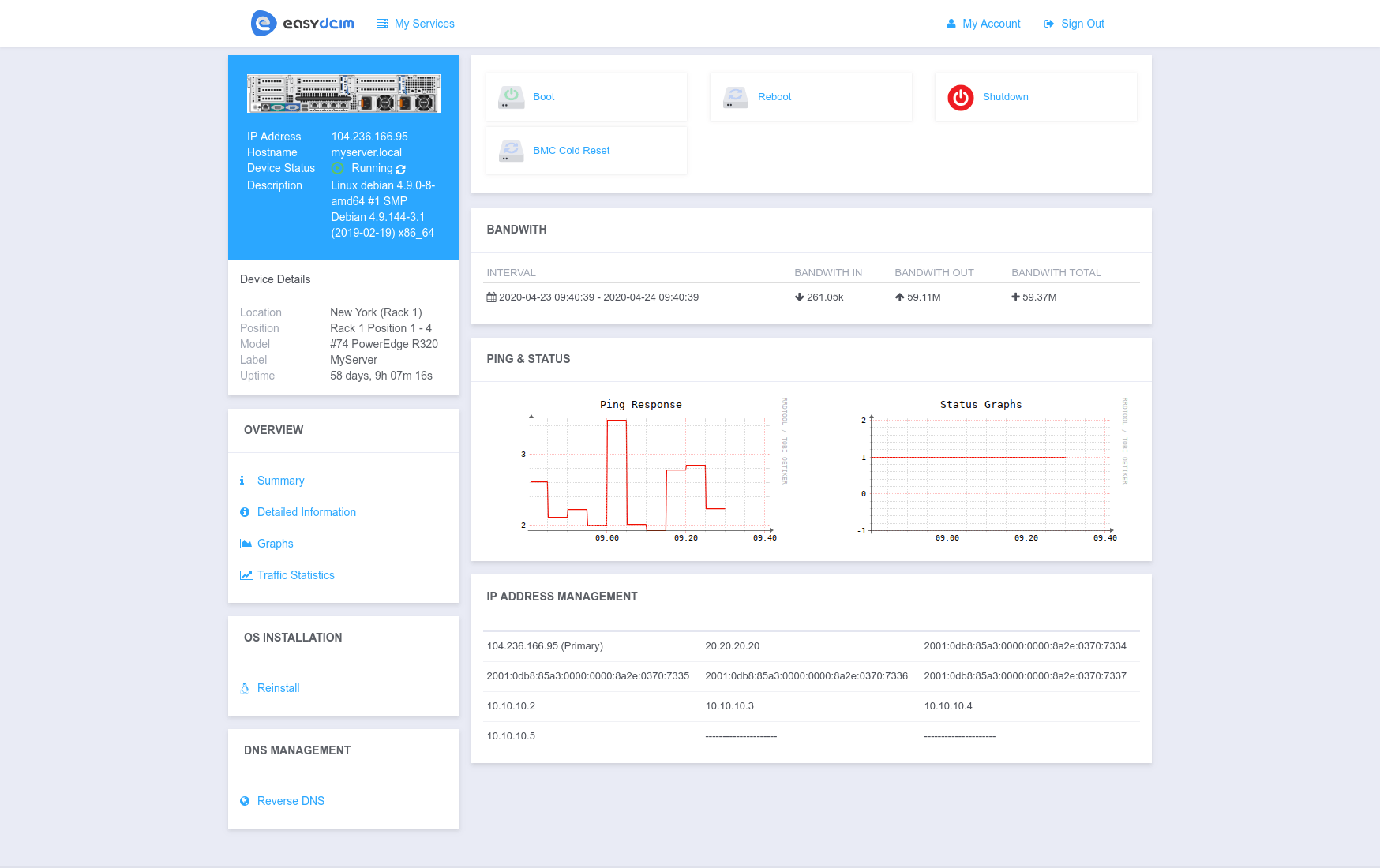
Colocation
This view summarizes the client’s assigned colocation service. It presents location and rack data, interface-level traffic reports, power usage statistics, and network information relevant to colocated hardware. Although these services don’t provide direct server control like reboot options, they offer full visibility into resource usage.
-
Device Details – Identifies the physical characteristics and general information of the colocation unit:
- Service name and label (e.g. Colo 2U)
- IP address and data center location (e.g. New York)
- Rack identification (e.g. Rack 1)
- Service status and uptime (if available)
-
Bandwidth Usage – Displays total inbound, outbound, and combined traffic for the defined time interval.
- Inbound Bandwidth – total data received
- Outbound Bandwidth – total data sent
- Total Bandwidth – overall data transfer
- Aggregate Traffic Graph – shows detailed traffic flow and 95th Percentile reference
-
Power Usage – Tracks electrical consumption across multiple timeframes:
- Average Daily Usage
- Average Weekly Usage
- Average Monthly Usage
- Previous Month Average Usage - The graph visualizes average amperage usage for the selected date range.
-
Outlets – Displays all power outlets assigned to the client’s colocation unit.
- Each outlet shows its state (on/off), label, and assigned device
- Provides insight into power distribution and connected equipment
-
IP Address Management – Lists all IP addresses linked to the colocation unit, including primary and additional ones.
-
Reverse DNS – Allows configuration and management of PTR records for assigned IPs.
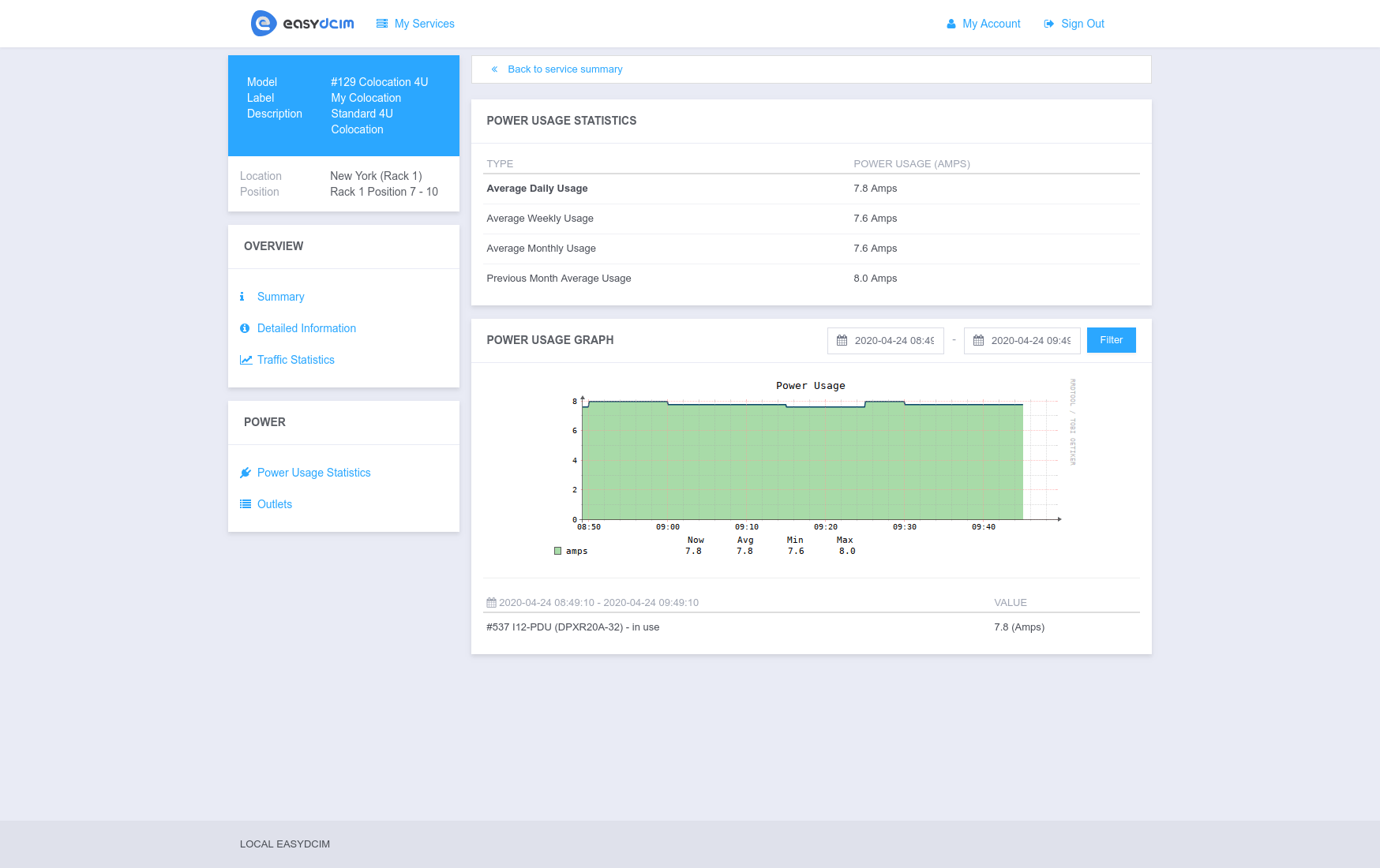
ISO Images
The ISO Images section provides a complete list of all ISO images created or uploaded within the client’s account. It allows easy management of custom operating system images that can later be used for system installations.
-
ISO List – Displays all ISO images currently available for the client:
- ID – Unique identification number of the ISO entry.
- Name – Descriptive name or file name of the ISO image.
- ISO URL – The direct download link to the ISO file.
- Status – Current image state (e.g. Completed, Processing).
-
Search Bar – Enables quick filtering of ISO images by name or ID.
-
Actions – Available management options:
- Edit – Allows modification of ISO image name or URL.
- Delete – Removes the selected ISO image from the account.
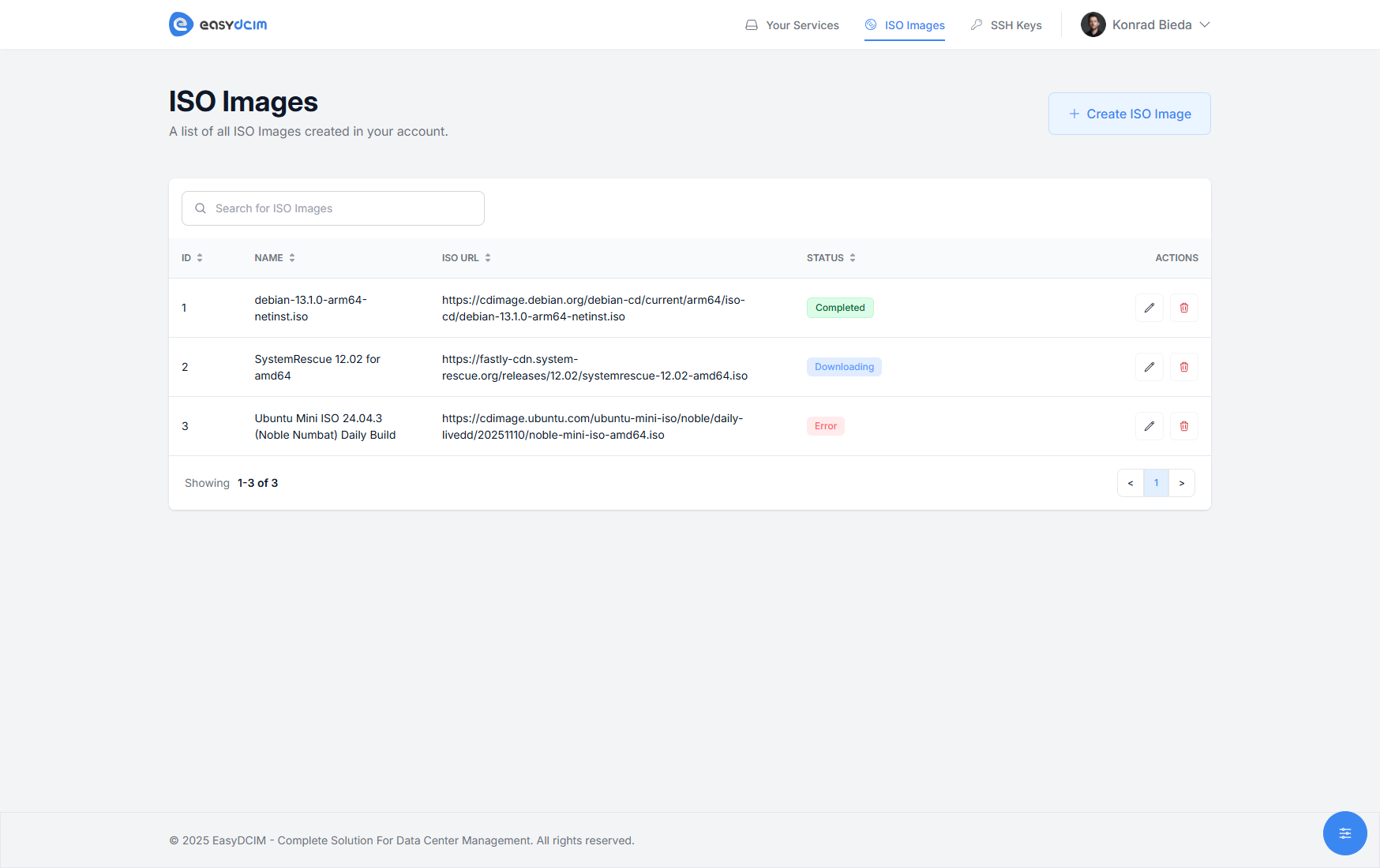
Create ISO Image
The Create ISO Image modal allows the client to add a new custom ISO image to their account. This feature enables users to define their own installation sources for operating systems or recovery tools by providing a direct download URL.
- Name – A descriptive name for the ISO image that will appear in the list (e.g. Debian 13 or ubuntu-22.04-server).
- ISO URL – The full download link to the ISO file. This should be a direct URL.
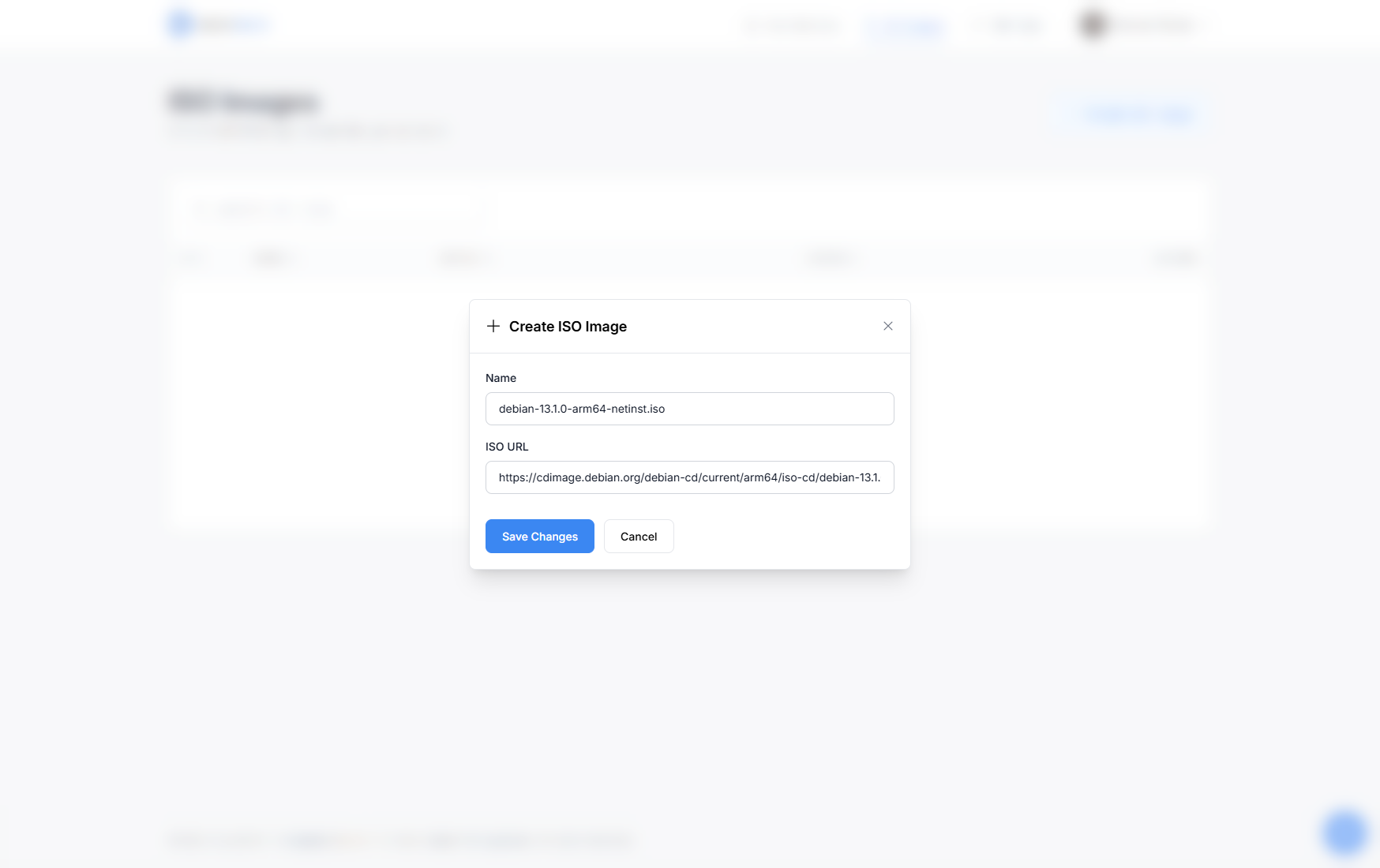
SSH Keys
The SSH Keys section provides a list of all SSH keys created within the client’s account. These keys can be used to enable secure, passwordless authentication when installing or accessing servers through the client panel.
-
SSH Keys List – Displays all stored public SSH keys along with their details:
- Name – Custom name identifying the SSH key.
- Fingerprint – Unique identifier generated from the public key for verification purposes.
- Status – Indicates whether the key is active or set as Default for automatic use during installations.
-
Search Bar – Allows quick filtering of SSH keys by name or fingerprint.
-
Actions – Management options available for each SSH key:
- Manage – Opens a dropdown with actions such as editing or deleting the key.
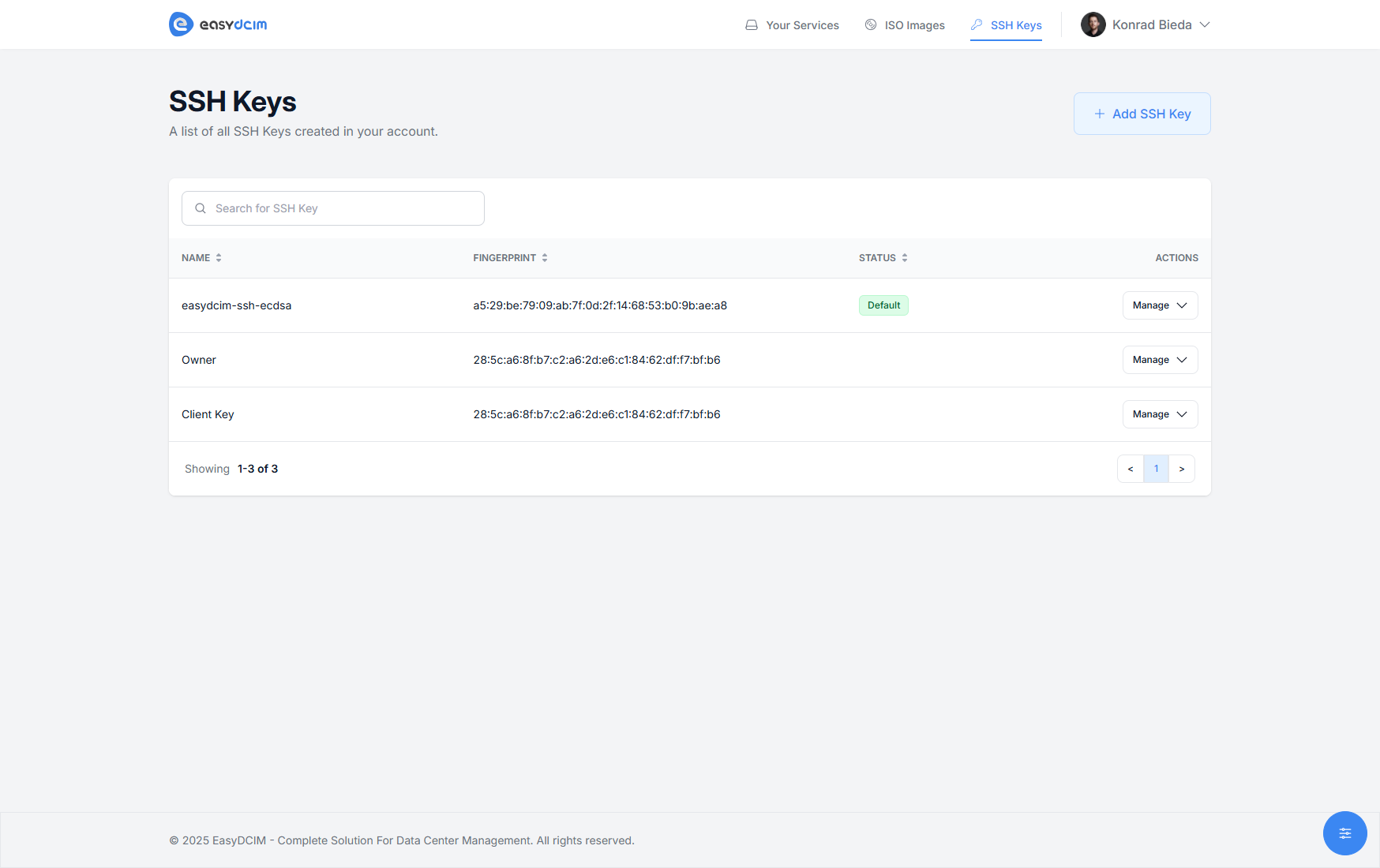
Add SSH Key
The Add SSH Key modal allows the client to securely add a new SSH public key to their account. SSH keys provide a more secure authentication method than traditional password-based logins and can be used during operating system installations.
- Name – A custom name for identifying the SSH key (e.g. Work Laptop, Admin Key).
- SSH Key – Paste the public SSH key in OpenSSH format (e.g. starting with
ssh-rsaorssh-ed25519). The key will be stored and can later be selected for automated deployment during OS installation. - Set as Default – When enabled, marks the SSH key as the default one used for all new installations.
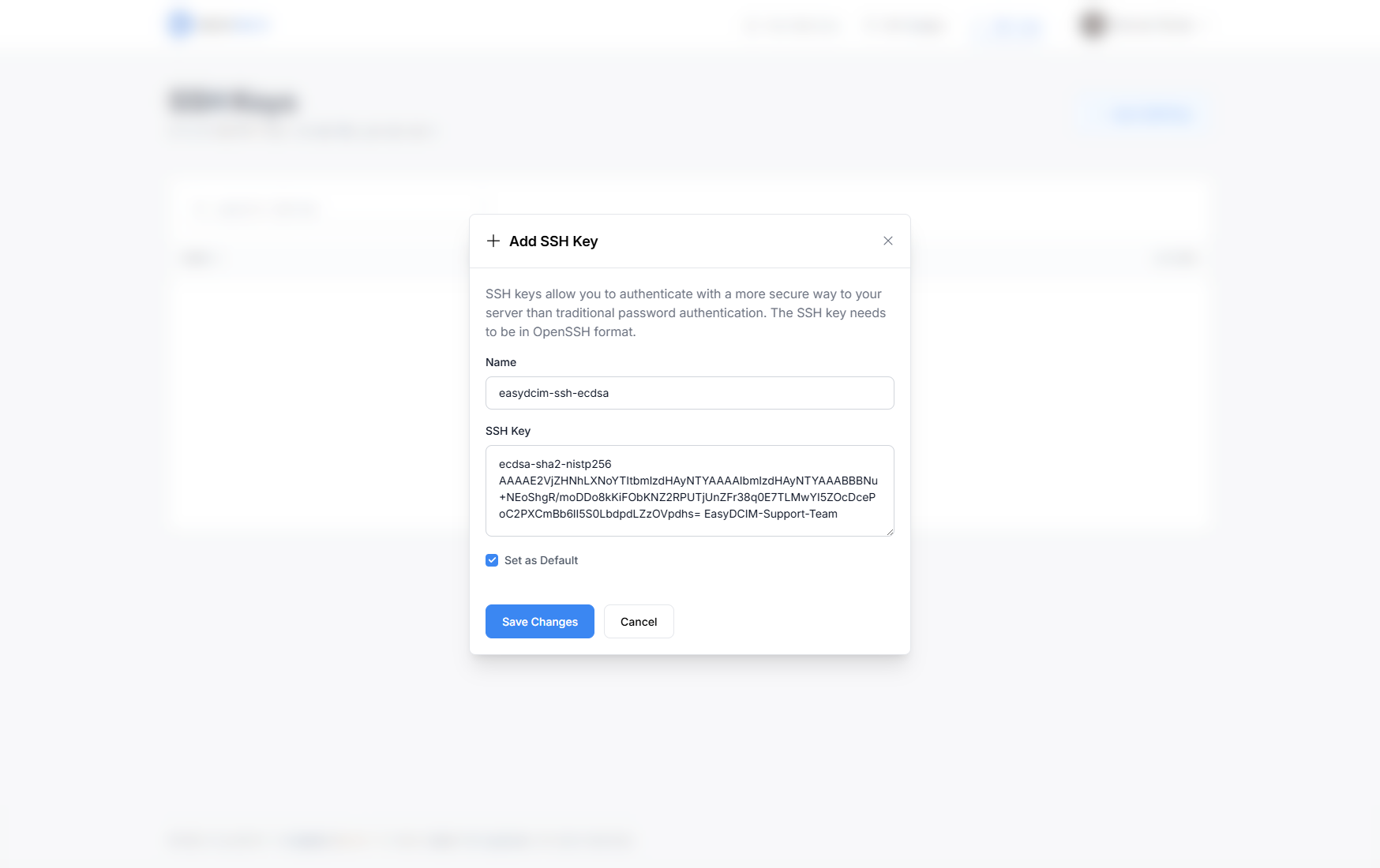
My Account
The My Account section allows the logged-in client to manage personal profile settings, security preferences, and localization options. It provides a simple and secure way to update user information directly from the client area.
-
Personal Information – Contains the user’s primary account details:
- First Name and Last Name – Editable personal identification fields.
- Company Name – Optional company information displayed on the account.
- Email Address – Displays the registered email address used for account communication (non-editable).
- Language – Dropdown menu for selecting the preferred interface language.
- Timezone – Defines how system timestamps and logs are displayed based on the user’s region.
- Save Changes / Cancel – Allows saving or discarding recent updates.
-
Security Settings – Provides options for enhancing account protection:
- Two-Factor Authentication – Enables additional login security through verification codes.
- Change Password – Opens a secure prompt to define a new account password.