You could say we saw this one coming. With Red Hat 10 already making its way into data centers and the old ways of handling IP addresses showing their limits, EasyDCIM v1.21.0 steps in with exactly what’s needed: smooth provisioning for the latest Linux systems and a new IPAM experience reworked for teams that manage more than just a few subnets.
Red Hat 10 family, served three ways
You can now add RHEL 10-based distributions to your provisioning flow with the same level of automation that worked for Red Hat 8 and 9. The OS Installation extension now includes dedicated templates for these new systems:
- AlmaLinux 10 “Purple Lion” – arrived in late May with a stable, enterprise-ready release and introduced an optional x86-64-v2 build to support a broader range of legacy hardware while maintaining compatibility with RHEL 10.
- Rocky Linux 10 “Red Quartz” – reached GA in mid-June, aligning closely with RHEL 10 and adopting the new x86-64-v3 baseline to optimize performance on modern CPUs while continuing its community-driven build transparency.
- CentOS Stream 10 “Coughlan” – released in sync with RHEL 10 as its upstream development branch, giving users early access to upcoming features and updates.
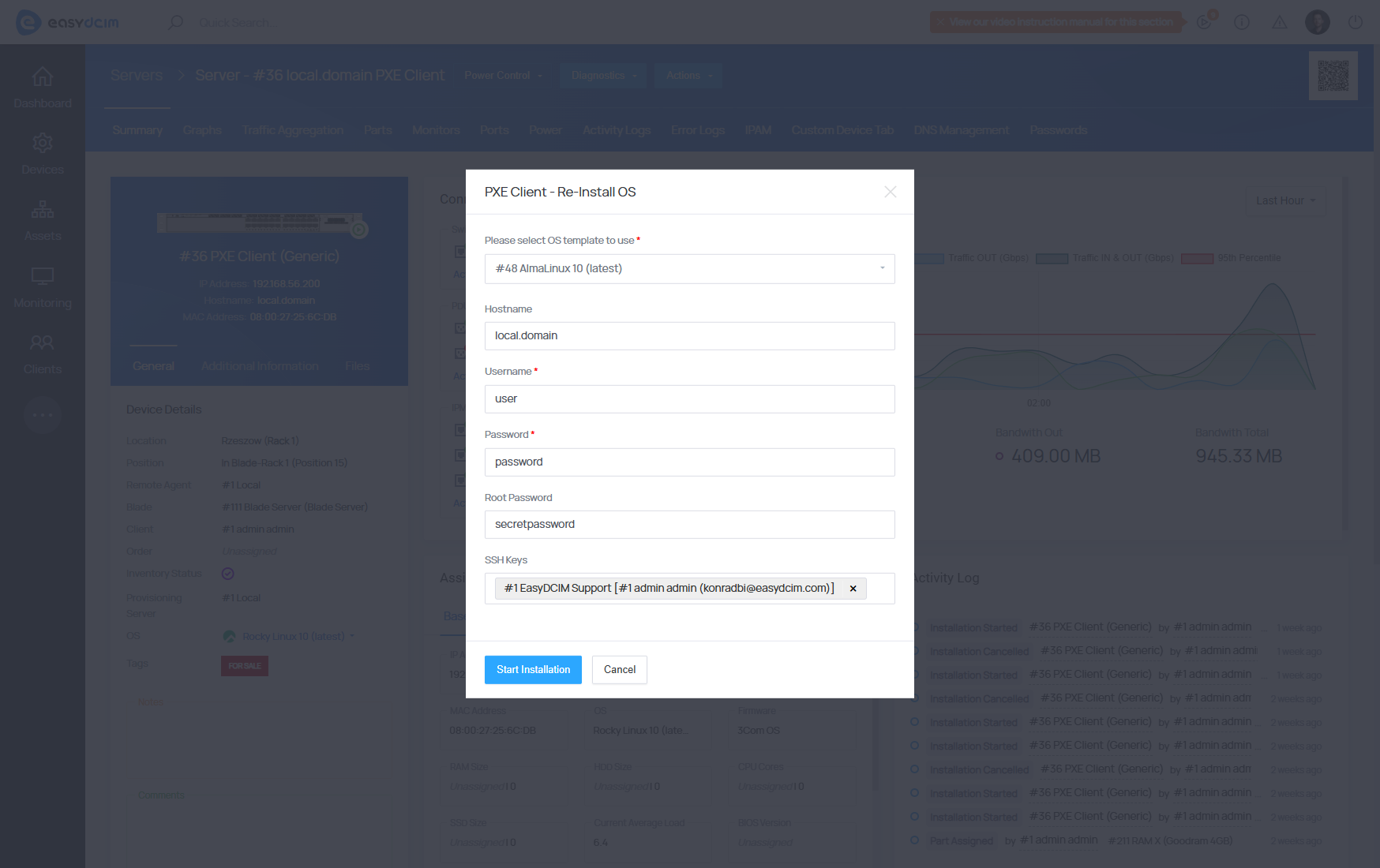
What makes it important? Red Hat 10 brings Kernel 6.12, GNOME 47 and another decade of predictable security updates. Alma’s continued support for slightly older CPUs keeps brownfield racks useful, while Rocky’s one-to-one alignment with upstream RHEL lets you standardize across environments without compatibility surprises, and CentOS gives you a rolling preview of what’s next. Either way, EasyDCIM now handles the correct configuration, disk partitioning and post-installation scripts with the same one-click certainty you’ve enjoyed since we added Windows Server 2025 support in the previous rollout.
IPAM redesigned for high-volume operations
Our IP Address Management extension has been reworked from the inside out. This transformation touches every layer, turning daily subnet work into a faster, more intuitive routine while adding the automation and context that large-scale infrastructures depend on. The interface is now more visual, and therefore easier to get around, plus gives you the answers you’d otherwise piece together manually.
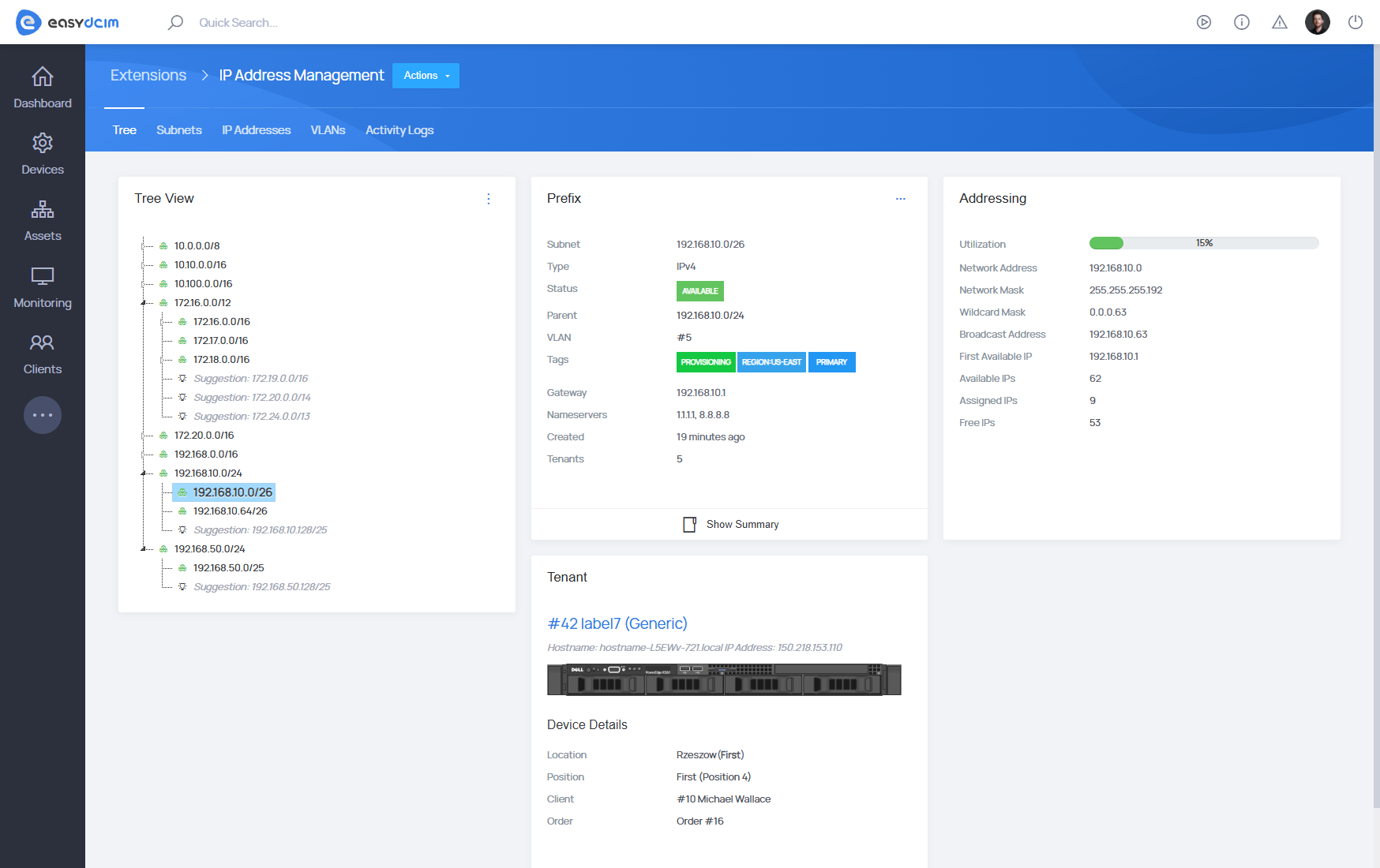
| A more organized and readable interface | The new layout offers a clear, tabbed view inside each subnet. You can now easily switch between summary details, parent and child subnets, IP assignments, VLANs, tenants, and activity logs, all that without digging through long tables or separate views. The whole experience has a more structured feel, with improved hierarchy and spacing. |
| A focused collection of practical widgets | We’ve added new widgets that surface key data to spare you the pain of calculating or looking up anything separately: → The Addressing widget delivers subnet-level data like the network address, mask, available IPs, and a live utilization bar. → The Prefix widget highlights the subnet’s address, status, VLAN, gateway, nameservers, and number of assigned tenants. → The Tenant widget shows detailed information about the assigned asset, including its rack location, client, order, and device metadata. |
| Automatic IP assignment during provisioning | The provisioning flow now supports automatic IP assignment straight from the subnet pool. Whether it’s a server activation or termination, the system selects the right address from the matching subnet range based on your configuration. You don’t have to choose IPs manually, just define the rules once and let it handle the rest. |
| Support for more IP address types | IP addresses can now be assigned not only as Primary or Additional, but also to specific interfaces and protocols: IPMI, SNMP, Arista, NXAPI, NETCONF, and Mikrotik. This gives you more flexibility in organizing how IPs are used across your environment, especially if you work with diverse hardware. |
| A cleaner setup process for subnets and VLANs | Creating a new subnet is now easier, thanks to a redesigned form with a better layout. It includes all key attributes: mask, gateway, nameservers, VLAN, status, and tenancy settings, grouped in a way that makes setup more intuitive. VLAN creation has also been improved, with a clearer form for setting device, VLAN ID, type, and description. |
| Better visibility and control in the subnet list | The subnet table now shows nested CIDRs, so you instantly see how subnets are structured. You’ll also see visual indicators for IP usage and how many tenants are linked to each subnet. Plus, the system can suggest available ranges within a larger subnet, helping you plan future allocations based on real data, not assumptions. |
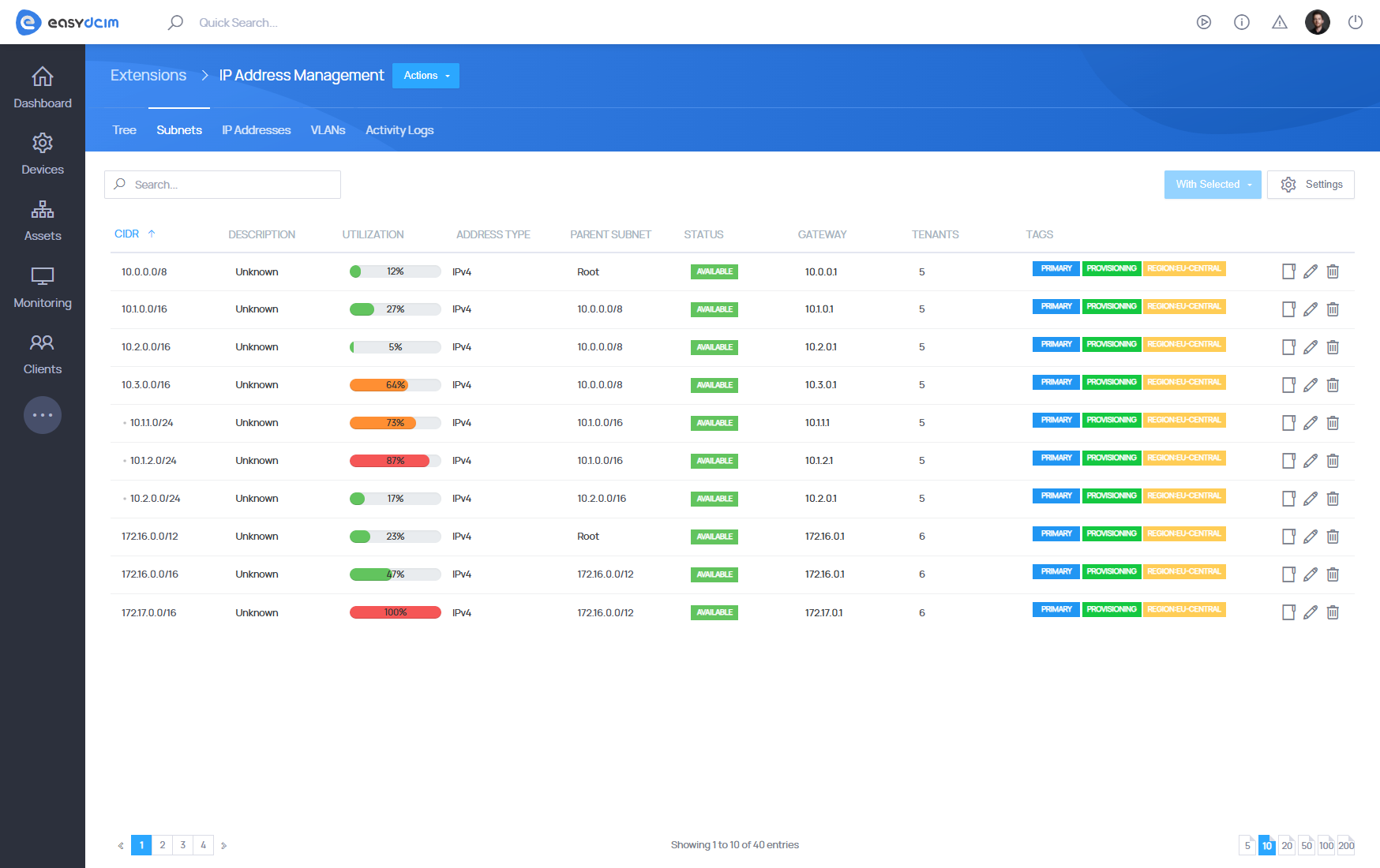
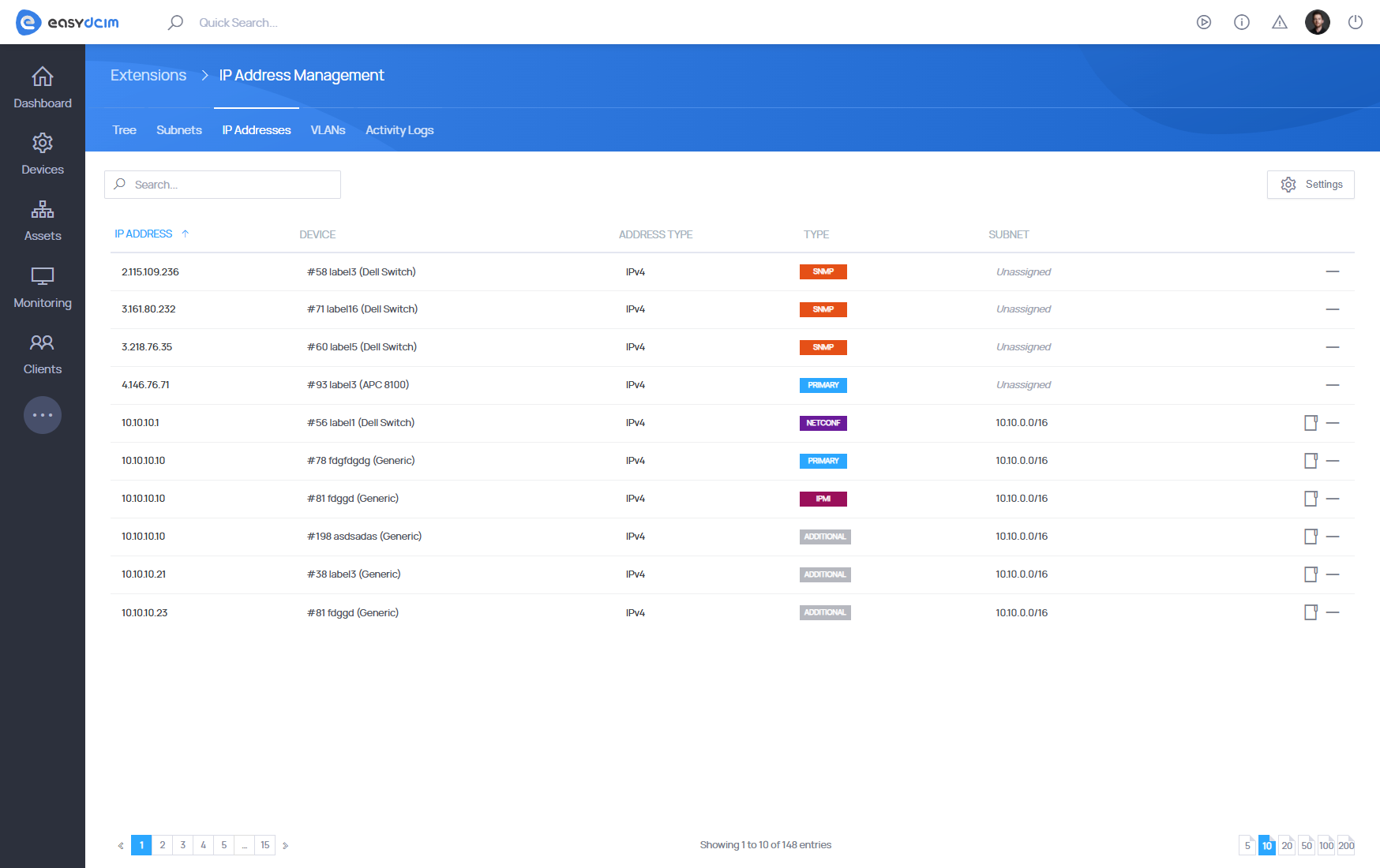
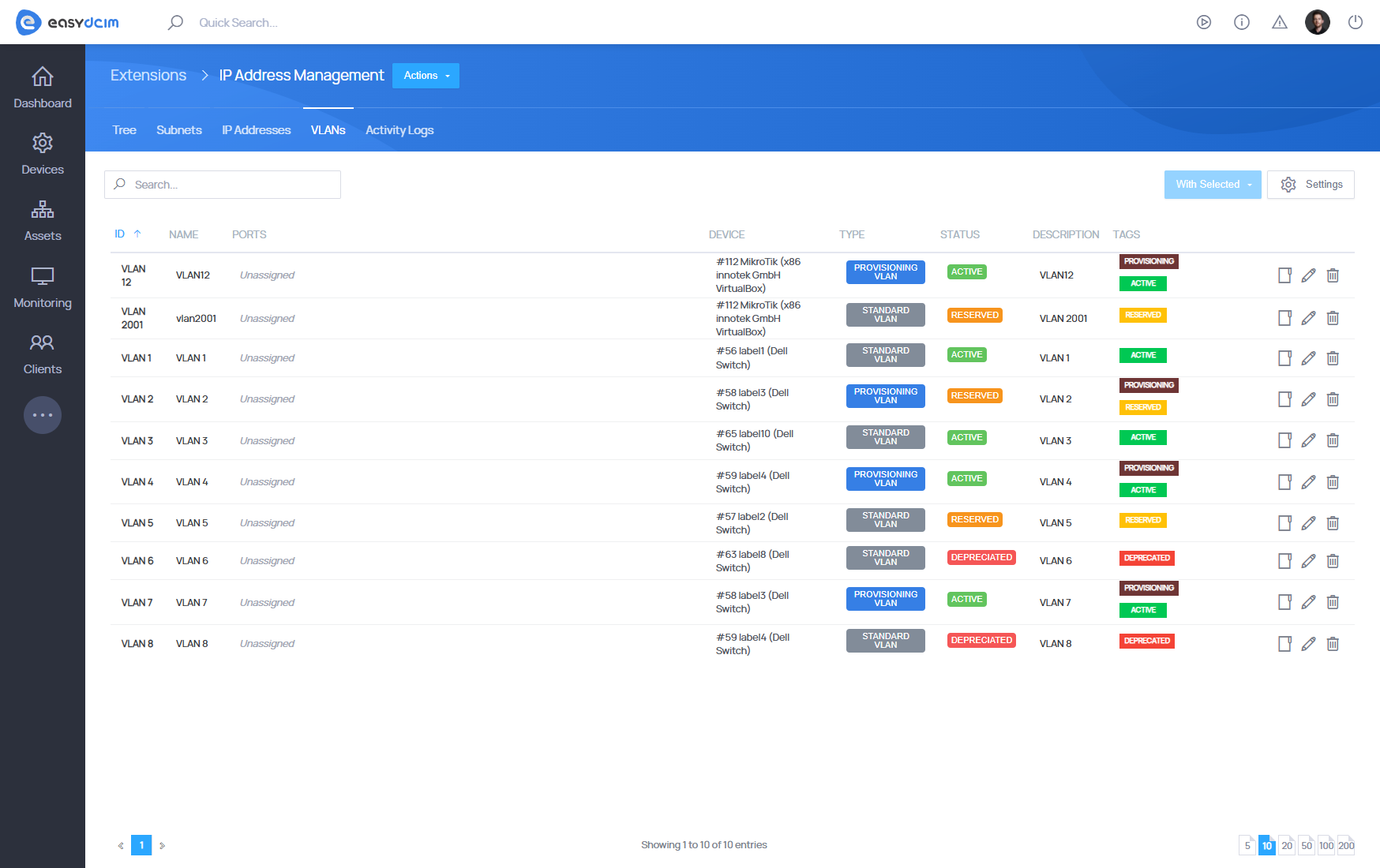
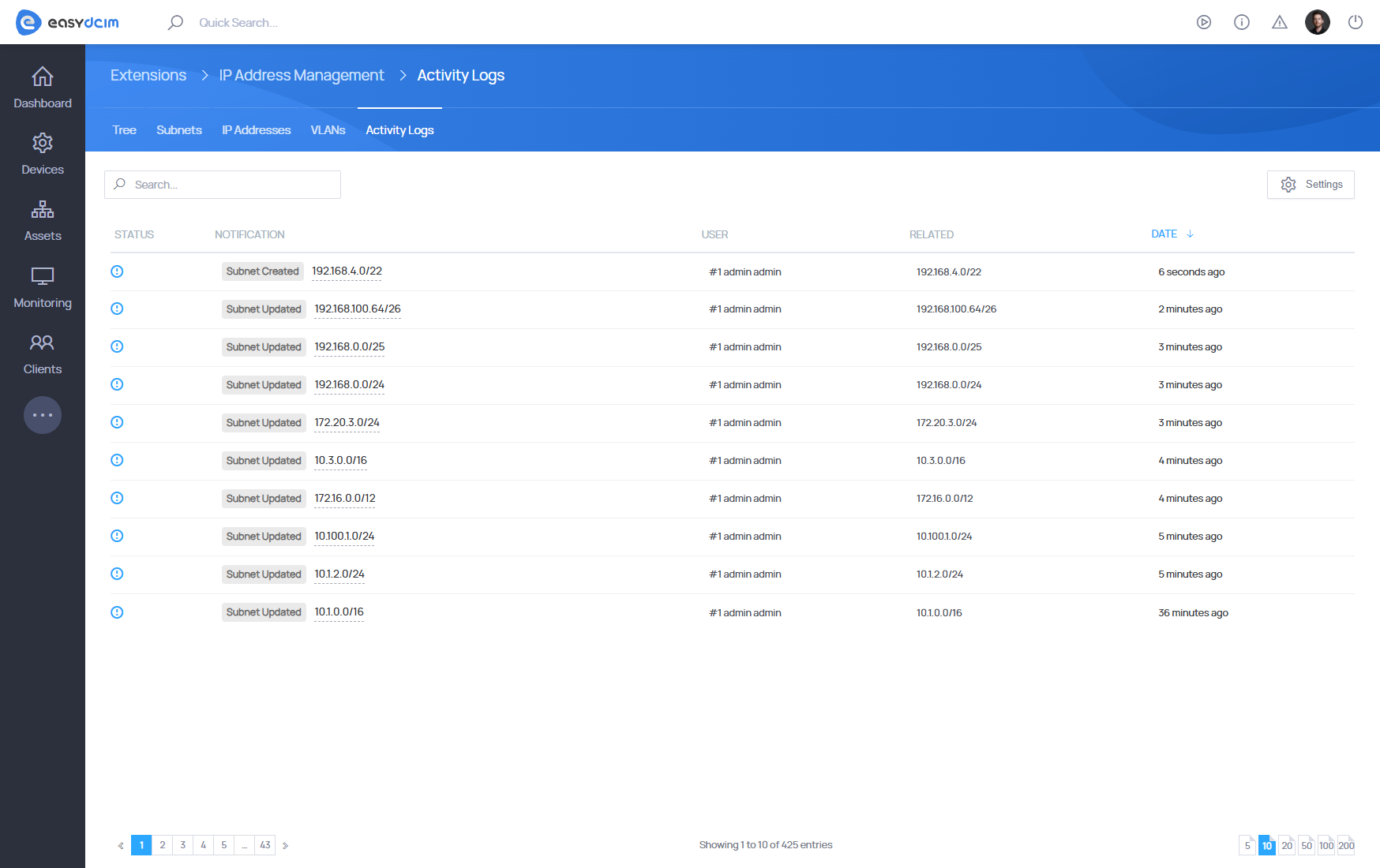
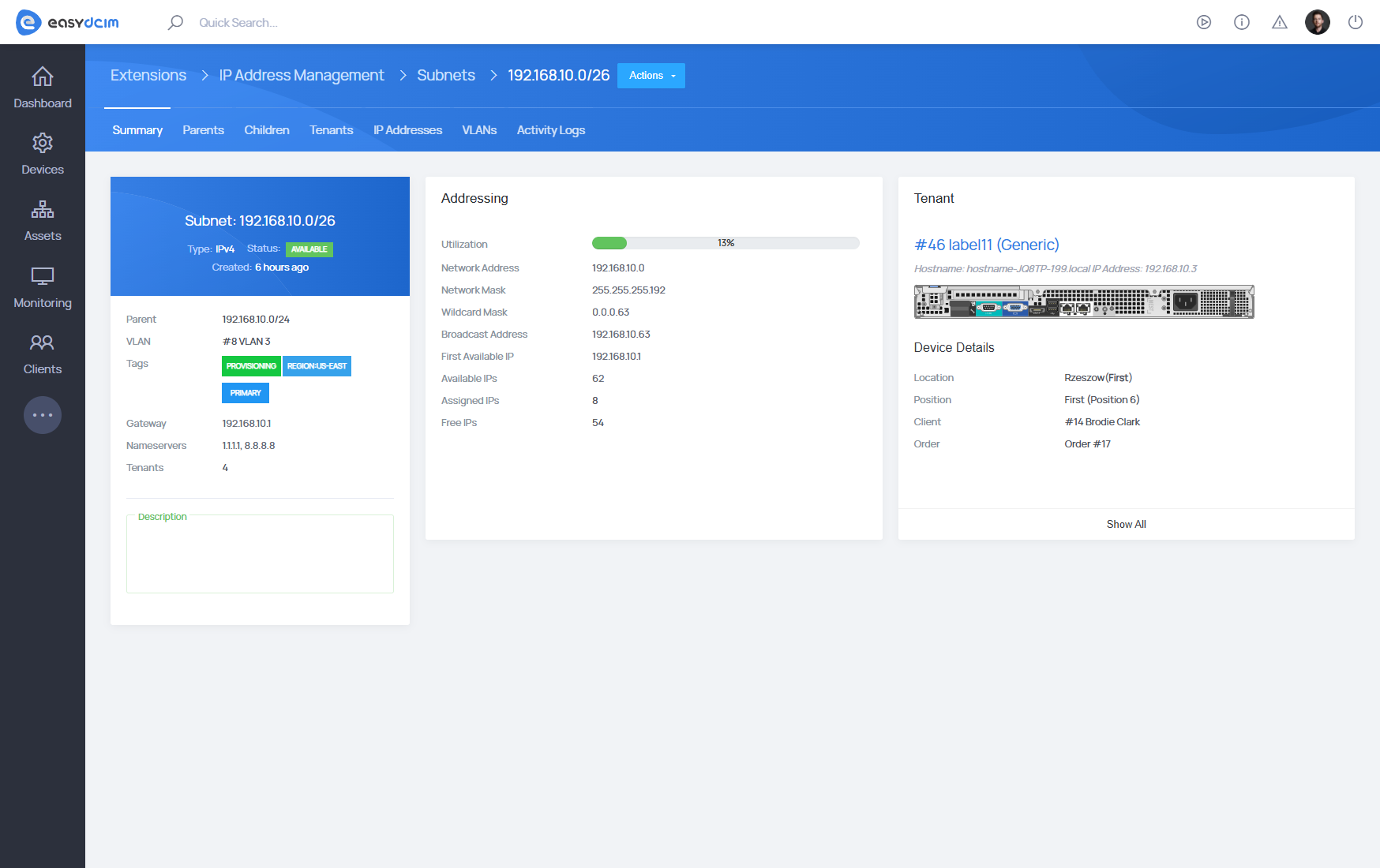
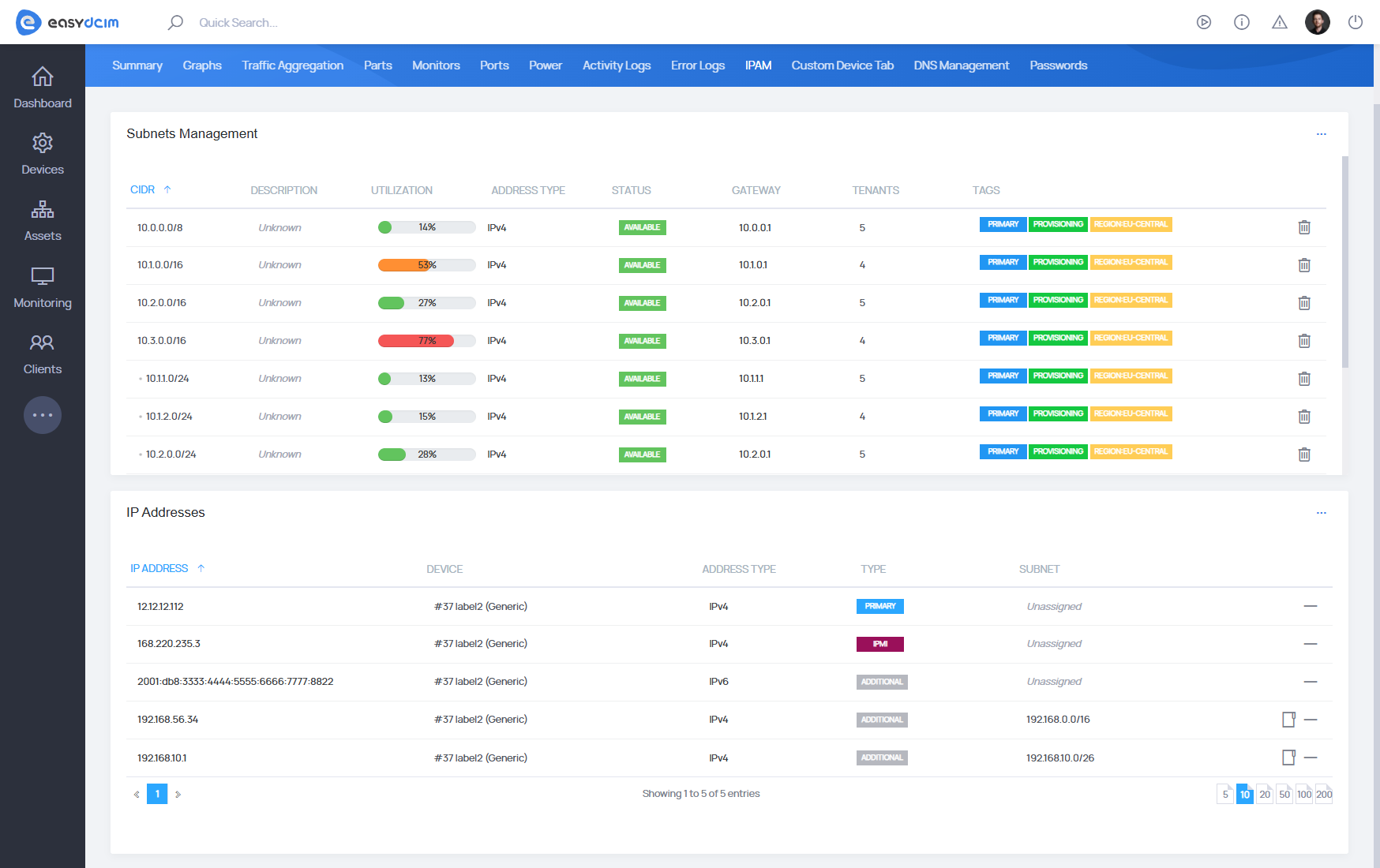
Just like the best product changes, EasyDCIM v1.21.0 grew directly out of the real-world needs of teams managing large, dynamic data centers, proving once again that the best roadmap sits in your ticket queue. And if you’re someone who likes to trace every small step forward, the full changelog has plenty worth browsing.



















